EMUI
Huawei started EMUI 14.0.0.136 beta officially, check changelog
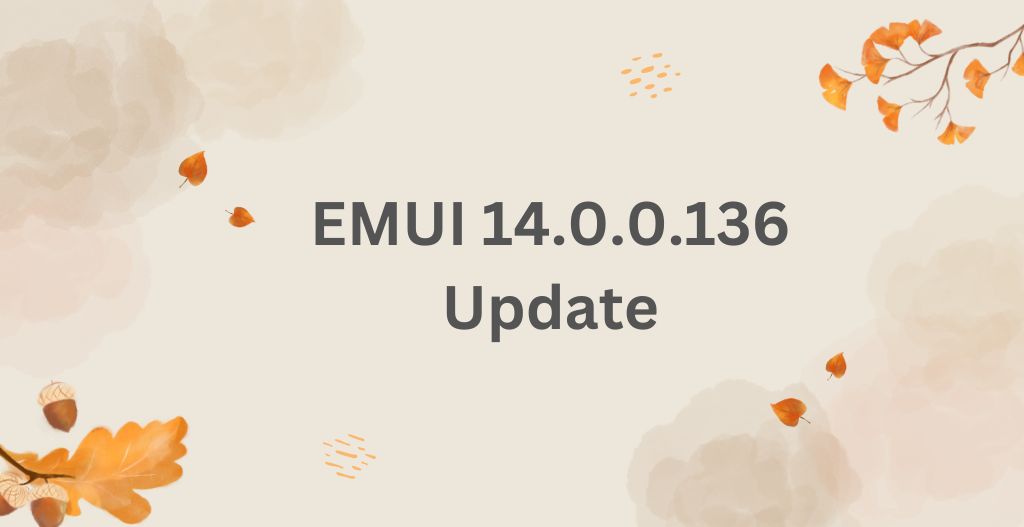
After a long wait, Huawei finally started rolling the official beta version of EMUI 14, this update is currently unlocked in Western Europe and France region and soon reach another global market. Well, the EMUI 14 changelog offers several new and exciting features for you.

However, the recent beta update can be through the EMUI 14.0.0.136 build version and it has a heavy update weight of approx 6.38 GB. So we recommend you download and install via WiFi connection, and make sure to take a backup of your important data.
Join us on Telegram
Below you can check the complete changelog for the EMUI 14 beta:
Magazine theme:
- Art Star Theme: Users can choose any personal picture of their gallery and select their preferred texture style and icon color. Then the picture will automatically matted and a special Art Star will be ready for you, it also includes AOD Always On Display, LockScreen Wallpaper, Desktop Wallpaper, and icons
- Poster Theme: This theme can also be customized using a personal picture, it will automatically create a poster-like wallpaper for you. However, you can also select different template colors, icon colors, and font styles. Same as Art Star it will also offer AOD, Lock screen wallpaper, and more.
- Headline Theme:
Interactive Themes:
This is something new, under this, you can select from six different weather animations as lock screen and desktop wallpaper or opt for a real-time display that automatically changes theme effect depending on the weather or will change depending on the angle you hold your phone.
Emoji Theme:
Well, with the name itself, you can come to know that this theme is depending on the emoji here and how it works. You can select six emojis from the collection of 80 to generate personalized wallpaper. It includes the 3D effect of AOD, simply choose a new emoticon every day to generate the represent your mood.
Camera Toolbox:
This feature will help users to arrow below the shutter to adjust the camera effect without obstructing the view of the captured image.
Join us on Telegram
Live View feature:
- Live View: When an app shift to another app, a Live View pop-up appears in the top left corner of the status bar and gives you real-time summary information about the current task, such as search duration, Search, and more. Show collaboration status, etc. If you have multiple tasks running, the order in which the dynamic window is displayed will change depending on the update time. Below you can check the app that supports Live View
- Call
- Video Call
- Recorder
- Screen Recorder
- Clock
- Multi-screen collaborating
- Wi-Fi
- Huawei Print
- Huawei Share
Super Hub:
Provides support for a wide range of applications and scenarios. If you drag and drop images or text into SuperHub, the images or text can be reused to be shared with other apps after they have been uploaded.
Card Folder:
Add cards from Service widgets to the desktop by pinching the desktop with two fingers and placing them on the desktop. You can use these small cards to beautify your Home, allowing you to see quick information about the applications you have installed. Stacking them or dragging them around will let you change their order and stack them in a different order.
Privacy Protection for Safer Experience:
Using advanced security features, you can be assured that your privacy will be protected to a greater extent. The permissions used by apps can be viewed in the ” Settings > Privacy ” menu of the app and you can decide independently whether to allow apps to track your activities on other apps and websites. From this page, you can access the Image Privacy section to remove any private information that you may have on an image.


Shizuka is a developer, she is the creative mind behind most latest news and update blogs. She likes to listen to classical songs and dance. She used to live a very simple and dedicated life toward animals and poor people, she has her own animal welfare organization in the country.












