HARMONYOS
Huawei HarmonyOS 4.2 features highlights for MatePad devices [Tablets]
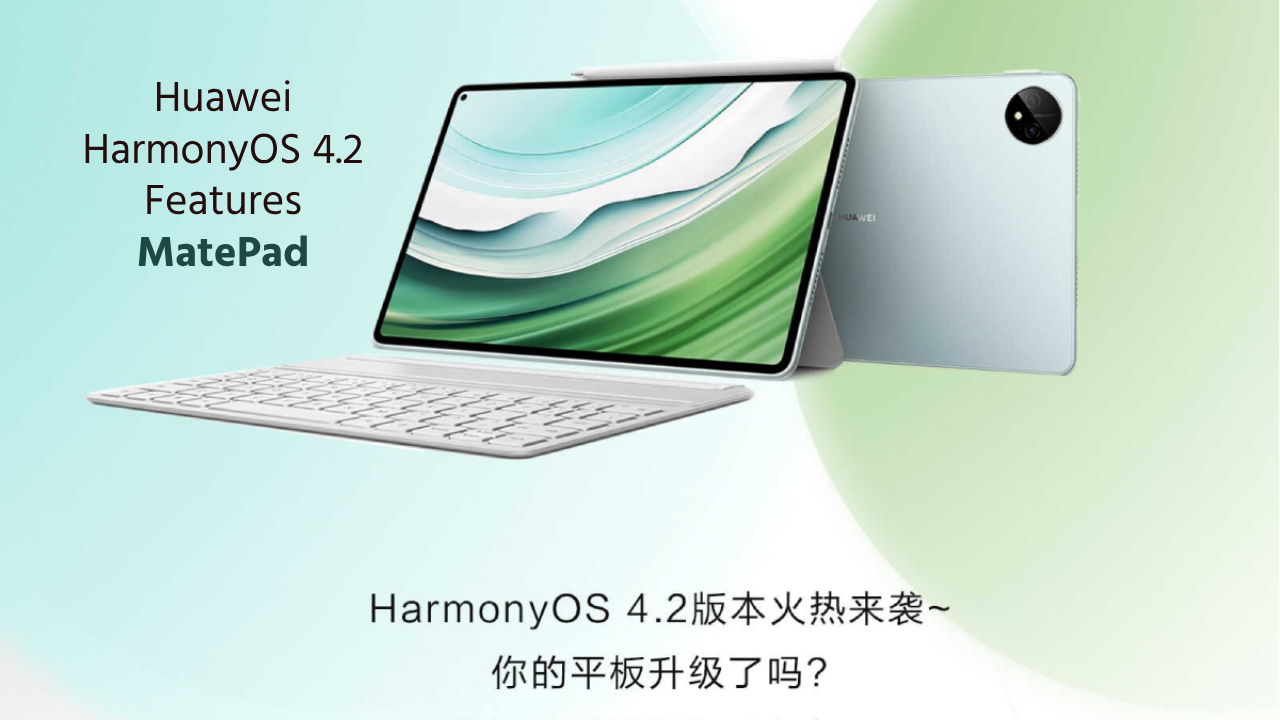
Huawei HarmonyOS 4.2 has been rolled out for many eligible smartphones, tablets, Smart Watches, and Freebuds. The company has already unveiled HarmonyOS 4.2 features highlights for smartphones, here in this article you can check highlights of the latest HarmonyOS version for the Huawei Matepad [tables].
Join us on Telegram
Huawei HarmonyOS 4.2 features for MatePad tables:
-
Resolution of full space in one click
Full storage memory in the table will cause lagging, and latency issues. Due to reduced memory capacity, you can use your device properly but now this recent update made it task easy to solve your memory anxiety.
With hyperspace storage, the compression function can perform lossless compression on duplicate files. Also low-frequency application, cleaning, and releasing them
Join our Google NEWS
-
WLAN network automatic connection switch is individually controllable
The WLAN network automatic connection switch can individually control whether to automatically connect to a WLAN network that has been connected before. If your tablet has connected to a neighbor’s WLAN before, sometimes it will automatically connect again, causing the network speed to slow down.
You can turn off the automatic connection of the WLAN. Switch, you can manually turn it on next you need to reconnect without having to re-enter the password.
To see this out in your tablet then simply: long press the network name>>modify network>> automatically connect.
-
The operating experience is smoother and the visual effects are more accurate
This upgrade improves the user’s experience in several ways such as
- Whether switching application
- Opening files
- Performing sliding operations
- Unprecedented smooth experience

Siege Lion carefully polished the operation details of more scenes, making the visual effects and prompts more refined and accurate, and the overall effect more beautiful and generous.
So Huawei MatePad if you yet not install the amazing HarmonyOS 4.2 version on your tablet then get it via below mentioned steps. Also, you can check the name of the tablet that has been grabbing the new version:
- Huawei Matepad Pro 13.2-inch
- Huawei MatePad Pro 13.2-inch collector’s edition
- Huawei MatePad Pro 11-inch 2024 model
- Huawei MatePad Air
To check for the update, just simply:
- Go to the settings
- Then System and update
- Software update
- Check for update
Another way to get it
- Visit MyHuawei app
- Then go to home
- Now upgrade and try it out
- Go to upgrade

Shizuka is a developer, she is the creative mind behind most latest news and update blogs. She likes to listen to classical songs and dance. She used to live a very simple and dedicated life toward animals and poor people, she has her own animal welfare organization in the country.












