Huawei
Huawei launch HarmonyOS NEXT 2-in-1 device app design guide: Check PC UI
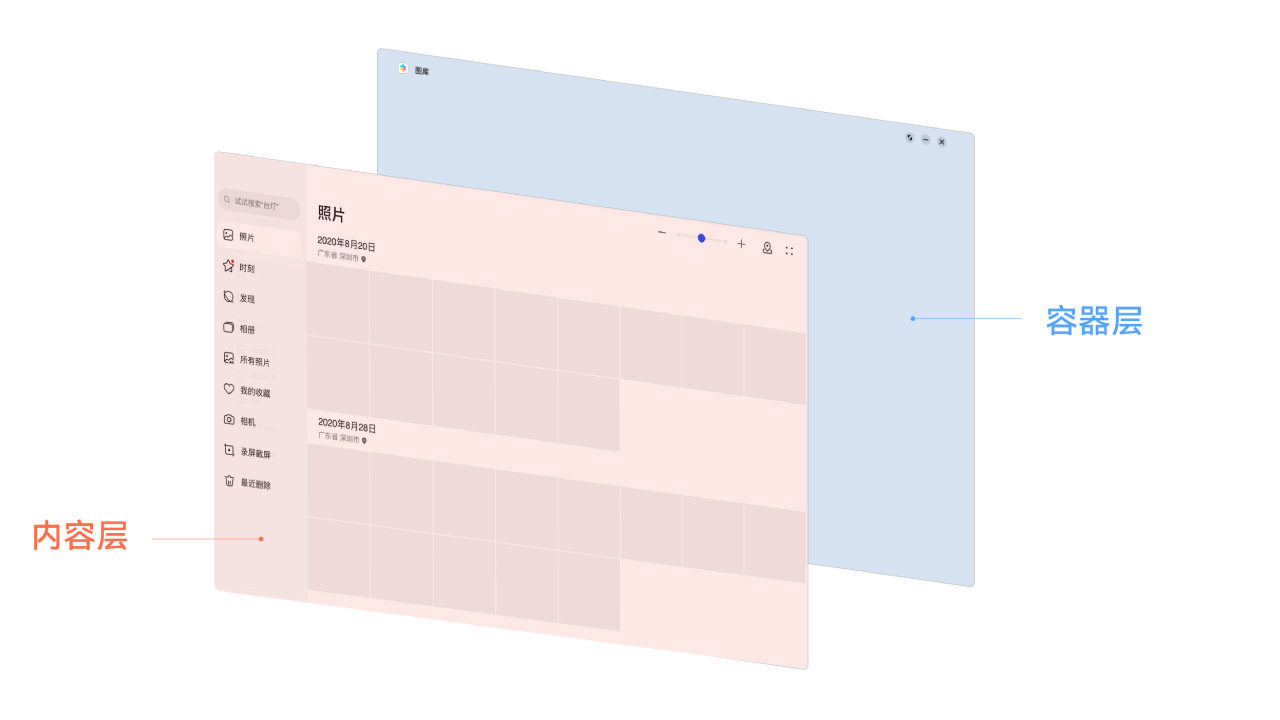
Huawei recently shared a guide of the HarmonyOS 2-in-1 device app for the PC, it helps developers to manage and provide knowledge for better testing. The company’s aim with a 2-in-1 device is to integrate screen touch keyboard, and mouse, maintaining portability while fully leveraging productivity to help users complete tasks.
Join us on Telegram
However, if you participated in the developer beta then this guide will be very helpful for you, although Huawei MatePad 11.5s is also included in the eligible device list of Developer beta updates.
Basically users will use 2in1 devices in a relatively stable workplace with a workbench, placing the device on the desktop at a distance of 500-600mm. For the 2in1 device in touch mode, the operation hot zone is close to that in the tablet stand mode, for the keyboard and mouse operation mode, there is no obvious operation blind zone.
Applicarion Architecture highlight:
- Window Frame

- Container layer elements
- Application example – efficiency

- Application example – Application
- Window Size: Default size: screen 67% , Minimum size: 360x240vp
- Column structure

- Responsive rules
- Polymorphic control

Shizuka is a developer, she is the creative mind behind most latest news and update blogs. She likes to listen to classical songs and dance. She used to live a very simple and dedicated life toward animals and poor people, she has her own animal welfare organization in the country.








